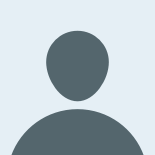Introducing the "poor man's" wrapped lightning invoice receiver for your zapper node. This will be a more private way to receive zaps to your own lightning node with nostr:
Going to be most appealing for users of Umbrel ☂️ and Start9 or other node in a box products.
Step 1:
fire up an lnd or cln lightning node.. open a private channel with Stacker News.. use boltz to swap out 50% of the channel or so for easy sending or receiving balance.
Step 2:
Link your node with an ln address. a few examples for the less technical of how to do so:
- link your lnd node up with the amboss ghst. to ln address via thunderhub.
- follow my guide to link lnd with alby ln address here:
- follow my guide here to use lnbits to link up cln or lnd with ln address here:
Step 3: create a stacker news account. in the wallet, attach your ln address and set it up to send sats from the stacker news wallet to your ln address from step 2 automatically.
Step 4: use the stacker news ln address to receive zaps in your nostr profile. Congratulation, you are now receiving zaps to your custodial stacker news acct, and those zaps are fwded to your node automatically, and much more privately than exposing your at home node on nostr.. thus, the poor man's wrapped invoice.
#bitcoin
#lightning
18 February 2024
1 min read